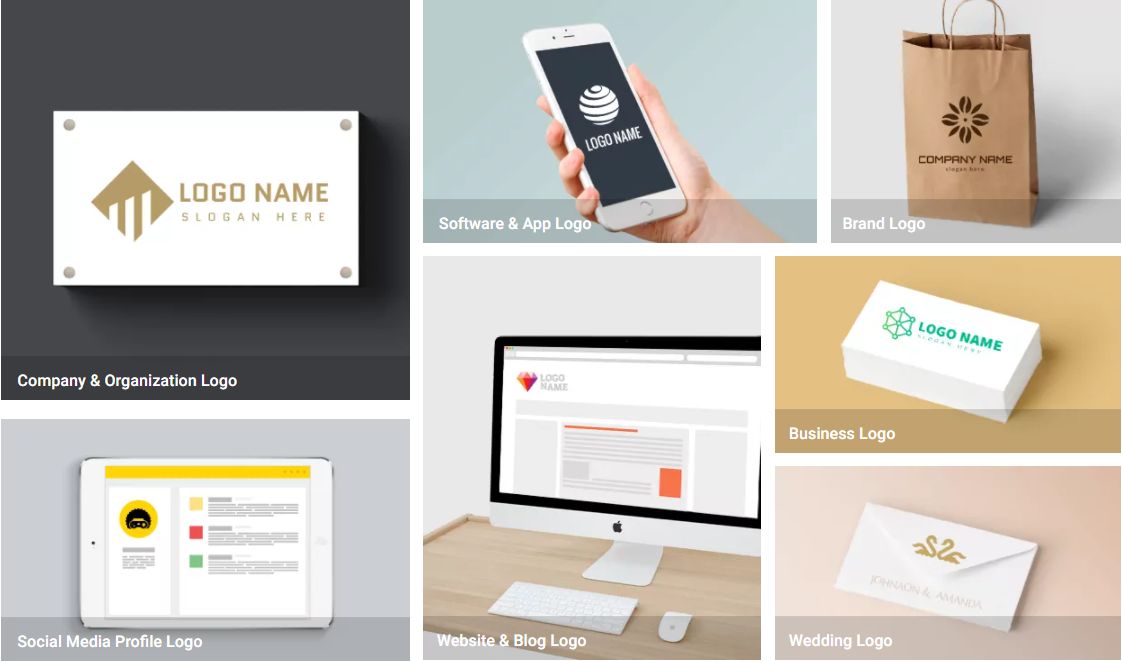
Whether you have a company with several workers or thousands of staff, it is essential to have a professional online logo and a site with a modern look to represent the image of your company.
Just never underestimate the magic of a good logo, as it appears in your professional documents, social networks, business cards, etc.
The good thing is that it is not a must to hire a graphic designer to create your logo in your company colors. You are able to do it on your own quickly with these free tips and software below.
Table of Contents
What you should know before creating your logo online
Before you start creating your logo online, we recommend that you follow these basic principles to go in the right direction.
• Do not use too many colors:
Unless you want to create a typical carnival logo, the use of bright colors reinforces the confusion around your company name. In fact, 95% of multinationals use two colors or less for their logo.
• Make it easy to read:
If your logo consists only of a name, do not fill it with unnecessary icons or symbols. Clarity is the key to a successful logo.
• Think about the different formats in which it will be used.
We don’t create the same logo depending on whether you are decorating a food truck wing, a barbershop window, or an independent bookstore sign.
• Take care of your message.
Your logo is your professional passport that conveys the message of your company. For this message to be consistent, all the elements that compose it (name, font, colors, symbols) must also be consistent.
• Stand out:
Don’t use an existing logo to create your own. Take advantage of originality and creativity to generate positive associations with your brand.
• Choose your colors depending on your sector.
Colors are linked to emotions, and these unconscious associations play a role in marketing and consumer psychology. For example, green for ecology, red for fast food, orange for a vitamin touch, etc.
Once you’ve learned these principles, here are some tips for free software to create your logo online.
1. DesignEvo Logo Maker

DesignEvo Logo Maker is the essential logo maker for the Web 2.0 era. Its database contains a large stock of icons and fonts that can be used to create your logo online.
Keep in mind that this software offers millions of icons and more than 10,000 professionally designed logo templates, so you will get your logo quickly and professionally by using a preset template and making changes to the icon, color, font, symbols, etc. Even if you have less knowledge of design, you can easily have your logo with a pro look.
In DesignEvo, you can save your logo in high-quality SVG and PDF files for printing or uploading online and anywhere else. It also allows you to save your logo to your account to come back and re-edit it later.
2. Dafont
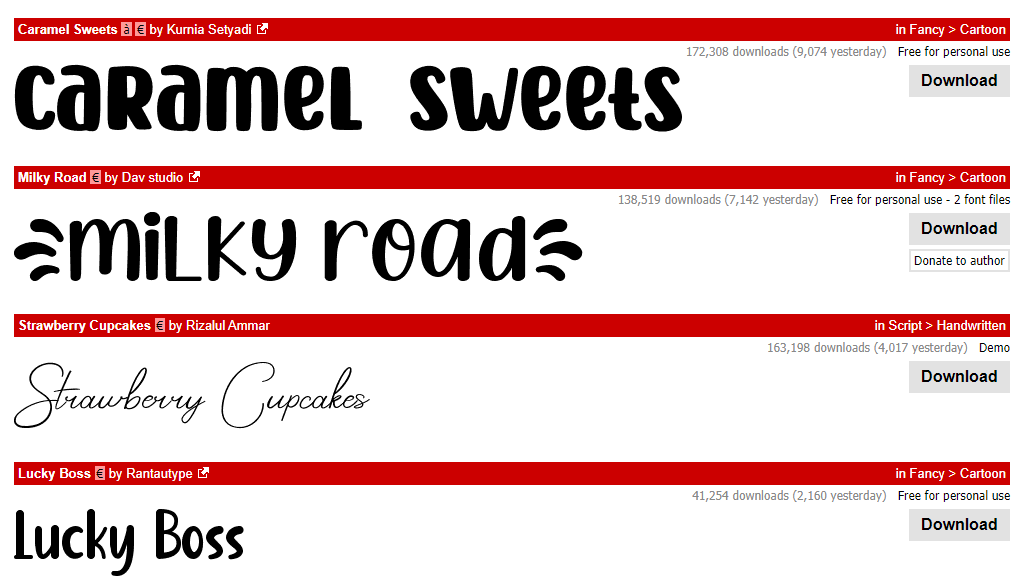
Sometimes a simple good graphic font is better than a decent graphic logo. Google, Coca-Cola, FedEx, all these logos just take the company name with a touch of creativity and color.
You can rely on the hundreds of free fonts available at Dafont to give your business name a creative and unique touch, from clean calligraphy to medieval Gothic fonts.
Your turn to play
In conclusion, there are a number of free logo generators online, but these are the minority compared to the paid options.
Some design sites charge a fee to download your logo or your usage rights. On the contrary, free software is still quite basic and does not allow various customization options.
According to our tests, only DesignEvo allows you to create a unique logo from scratch and without paying a penny.
Suppose you are interested in investing a few tens of dollars in creating an online logo with more advanced software. In that case, we recommend Looka, which is based on artificial intelligence algorithms, or LogoCrisp, which offers advanced customization options and a very professional interface.
Don’t hesitate to use these tips and tools to unleash your creativity.


