
Pinterest is a great advertising tool for B2B and E-commerce businesses to generate leads, drive traffic, and earn more sales.
Based on the figures, 87 percent of people purchased a product on Pinterest.
So it’s only a matter of utilizing the best sources to convert your Pinterest account into a revenue-driving platform.
In this blog, we will learn why Pinterest is important for the company, and what best practices you can use to make most out of your Pinterest advertising.
The best answer to this question can be done on the following Pinterest data.
Table of Contents
Basic Statistic you should know!
- The half-life of a Pinterest pin is 1,600 times more than a Facebook post.
- The average Pinterest user spends 14.2 minutes pinning at the time they log in.
- Pinterest has been the fastest growing social network in 2014, growing by a whopping 97 percent!
- 40 percent of Pinners Possessing a Household Income of $100k+.
- 48% of Pinterest users in the United States use the platform to store.
- Two-thirds of the pins represent products and brands.
- 77% of individuals who use Pinterest have discovered a new product or brand on the platform.
- There are 50% more goods from retailers within their corpus.
- These numbers show like, what a powerhouse Pinterest has become.
- It is growing at the peak & the engagement rates are high.
Does Pinterest drive more traffic to your website?
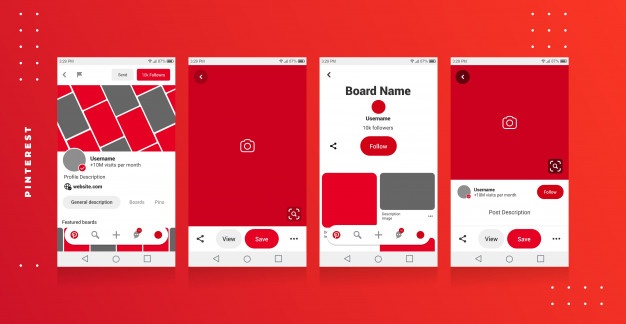
Pinterest is also the 4th most common social media platform in the US contributing to 50 percent of the pinners.
When comparing to Instagram, Pinterest has an exceptional feature to add links with each pin that’s restricted to the bio section on Instagram.
Pinterest also drives 33% more traffic to shopping sites than Facebook
Can you imagine the advantages of a social network where your content doesn’t lose continuation but can actually find more visibility over the years and still sending visitor’s months after it had been published?
There are so many reasons to appreciate Pinterest.
And the success rate I’ve seen about Pinterest over the web, that’s why I am so excited to let you know about Pinterest.
However, there are numerous misperceptions about Pinterest marketing. What are they?
Only women are on Pinterest
- Individuals simply pin wedding & food content are used
- I can’t find my target audience on Pinterest
- I do not have time for unpopular social network
- All these are misconceptions!
- Every business can gain a huge audience on Pinterest with the ideal visual content.
Here, you’ll find a step-by-step Ultimate Guide to How to Use Pinterest for Business.
Ready to learn?
I’ve been a Pinterest addict since the day I create my accounts & used it. However, I also realized that Pinterest could be a time taking platform when I did not understand how to master till.
I bet you’ve felt the same way if you’ve spent more time around Pinterest.
That is why today I will teach you how you can create Pinterest. By the conclusion of this guide, you’ll get to know.
Take a scenario
A person pins your most recent blog post to Pinterest profile or if 10 additional person men and women repin that content & yet another 10 repin the exact same post. Then, your articles are off & running.
Just think of the benefits by using this-
- Increased consciousness
- Increase blog visitors
- Create new leads
- Increased earnings
Ok, so let’s start!
Your first step would be to create a business account
If you currently use a personal profile to your business, you are missing out a lot’s of awesome features, the most important of which are-
- Analytics
- Rich Pins
- Promoted Posts
You won’t gain access to use these features until you convert your individual account to a business account!
STEP 1- create Your Company Account

You have two options here-
Personal or professional, but choose business.
- Create a Brand New Business Account (Update Your Profile with all the details)
- If you already possess a personal Pinterest profile & you’re logged in, log out now
- Go to Pinterest for Business & select Combine as a Company
- Read & accept if you agree with the Pinterest Business Terms of Service & See Create Account
Step 2- Convert Your Profile to a Business Account
- Log into your current Pinterest accounts
- Go to Pinterest for Company
- Click Convert now
- Fill all the information & click Convert
- All your followers, boards & pins will convert into an account. Everything will appear exactly the same, except for a couple of additional features.
If you are new to Pinterest, make sure your profile is complete & optimized before moving forward.
STEP 3- Complete Your Profile on Your Biz Account
- Upload your most current headshot or images
- Choose your username and this could auto-fill when you set up the accounts also it’s a perfect chance to brand your URL the way that you’d love to see it.
- Insert your bio — such as keywords that are optimized for search
Add details that’ll connect individuals for you like what do you love and what would your pinning?
Insert your location
Insert your website
Remember, Pinterest is a visual community, so think visually.
Give people the opportunity to see & know your passions & interests. So it’s easy to follow & join you.
Here’s a good example of the perfect profile & what’s your Pinterest business profile should be looking?
When you’ve finished all the above steps, it’s time to confirm your website.
STEP 4- Confirm Your Site
Without confirmation, you will not have access to Pinterest analytics.
Here’s the Way, how to get this done-
- Visit the main page of your accounts & select Edit Profile
- Scroll to the base, add your site address & click Verify
- Here, you will see a pop-up with confirmation instructions then select download the HTML verification file
- Upload the file to the root directory of your website via FTP or CPanel subsequently returns to your Pinterest profile and then click on the button which says click here to finish the process.
You must receive a message that states your verification was successful & you are all set!
At this point, I advise that you request access to Rich Pins. I would be more grateful!
Here are Pinterest’s Guidelines-
Rich Pins are Pins which include more information right on the Pin itself.
At this time, there are five kinds of Rich Pins: movie, recipe, post, travel, and product
Here is a sneak peek at what your Rich pin will look like once it’s approved.
Now, you’re all set to install boards & start pinning, commenting, Liking & repining.
If you’re habitual with Pinterest, nothing changes. But if you are new to Pinterest, the terminology may be confusing.
Familiarize yourself with all the points before getting started can help you adjust that much quicker.
1.Boards
Pinterest planks are buckets of categorized content. Each one contains content with similar interests.
2. Secret Boards
You’ve invited to pin with you and are able to see your hooks until you create the plank public.
3. Group Boards
Group boards work the same as normal boards but possess multiple pinners sharing content inside the board.
4. Pin

A pin is a picture that you add to a plank that connects to an external webpage (a guide, merchandise page, blog article, etc.).
5. RePin
When you repin a person’s content, you are sharing it with each one of your followers.
It is similar to a Facebook share or Twitter retweet. It is a way to say, Hey, I actually enjoy this and I am deciding to share it with my audience.
6. Comments & Likes
Comments & Likes on Pinterest are not any different than they are on Facebook.
7. Pin It Button
The Pin It Button is a widget or plugin which can be added to a site or blog.
When someone visits your site and wishes to pin your post, they simply click the button & discuss it to your own account.
8. Set up Pinterest Boards
Now it’s time to set up your initial Pinterest Boards. I advise you to initial start with 10 boards.
Again, think optimization. Boards are searchable, so don’t miss an opportunity to receive discovered through Pinterest’s Sponsored Lookup.
9. Find & Pin Content
Now that you’ve set your boards up, it’s important to start sharing content frequently.
To set your boards up properly, I suggest initially pinning 5 articles to each board. This will fill the thumbnails displayed on each of your boards.
Pinterest inspires users to Purchase
Statistics demonstrate that Pinterest also prompts users to produce their shopping choice.
Pinners turn into the platform for surfing the most recent trends and their favorite brands to fill their boards with inspiration and ideas which help them move from an open-minded discovery into a certain decision later.
Unlike other social media platforms’ chronological feed, Pinterest pins have a larger shelf life. Older hooks getting grip is a frequent phenomenon on Pinterest.
Imagine your pins becoming more visibility with time and sending visitors even months after it had been printed.
Importance of Pinterest Terminology
If you have been using Pinterest, you’d understand how different it’s from other social networking platforms. Similarly, its functionality and terms associated with this are also distinct.
Before using Pinterest for your company you need to be familiar with the terms attached to its functionality.
Tips for Finding & Pinning Great Content
- Search a particular keyword or phrase in Pinterest
- Pin your multi-media website content
- Use your RSS reader to add your favorite’s blogs & knowingly pin their content
Final Step
Now it is time to inform people about your Pinterest profile all the great info they’ll find there.
You don’t ever want to leave anything to chance, so get prepared to spread the word that you’re on Pinterest now!
A Few Suggestions-
- Create a blog article about Pinterest with a call-to-action at the end to follow you
- Send out an email to your own subscriber list & share with your exciting news with the identical call-to-action
- Insert the URL to your own email signature
- Insert the Pin It Button or Pin widget for your blog
- Add a Pinterest share button into your blog
As you mark your Pinterest journey, here are some additional tips to help you get started:
Learn Pinterest Marketing Tips
- Pin excellent graphics!
- Share quality articles
- Know your target audience
- Follow pinners who have similar interests & share, like, or comment on their hooks
- Check your analytics frequently to see what pins are resonating with your own followers & who is sharing your articles
- Boost your Pinterest accounts on your site or blog with Pinterest widgets & discuss the fact that you are on Pinterest via your social websites, through email & newsletter
With this business potential, it is going to be a waste of opportunity if you don’t use Pinterest’s ever-growing audience and creative features to influence your audience’s purchasing decisions.
Great!
Author’s Bio
Shikha Sharma received a Master’s degree in Computer science and now she is working as Content Marketing Strategist at Xtreem Solution, leading home workout apps development company. Her professional interest is focused on grabbing.
She is very passionate about her profession. Apart from this, she is a coffee lover & nature lover. She loves to read books and also crazy about photography, travelling, adventure trips and pastel rainbows.
She has also written a blog on the topic body temperature app, where you can check your temperature by using your cell phone during Covid-19 Pandemic.


