
Table of Contents
Why You Need to Do Hard Drive Disposal
Nowadays, people are used to store a large amount of data in computer hard drive. But as time goes by, hard drive may be aging, and the performance will degrade. If you plan to replace it with a new one, what will you do to the old one?
To be specific, you need to do something with the data saved in the hard drive. Otherwise, you may encounter data leakage whether you intend to abandon it, or sell it. In order to guarantee data private, you may say deleting partitions or formatting the hard drive is okay. Actually, that’s not enough except hard drive disposal.
Deleting and formatting just make data invisible to you, it is very likely to recover data in such cases. To ensure permanent data removal, I will share 3 useful ways to dispose of hard drive securely. Well, let’s start the next part.
Also Read: How to Fix: 3TB Hard Drive Only Uses 2TB
3 methods to Do Secure Hard Drive Disposal
No matter what’s your plan about the old hard drive (abandon or sell/donate), you can find a proper way to dispose of it.
Solution 1: Wipe Hard Drive
If the hard drive will continue to be used by others, you’d better erase all your data saved on it in advance to prevent something personal of private leakage. You may need a reliable disk manager to do that. And then, data will be unrecoverable.
MiniTool Partition Wizard Free is a good recommendation. If your computer is running on Windows system, just download it and follow the tutorial below to complete wiping the disk.
Pay attention: remember to back up the important files before starting wiping the disk.
- Install Partition Wizard on the Windows desktop or laptop where the target hard drive locates.
- Run the software to show the main interface.
- After locating the target disk on the right disk map, right click it and choose Wipe Disk feature.
- You need to choose a wiping method from 5 choices based on your needs. The latter two methods are suggested, since all kinds of recovery approaches will not work after that.
Also Read: Top 5 Solutions to External Hard Drive Not Showing Files
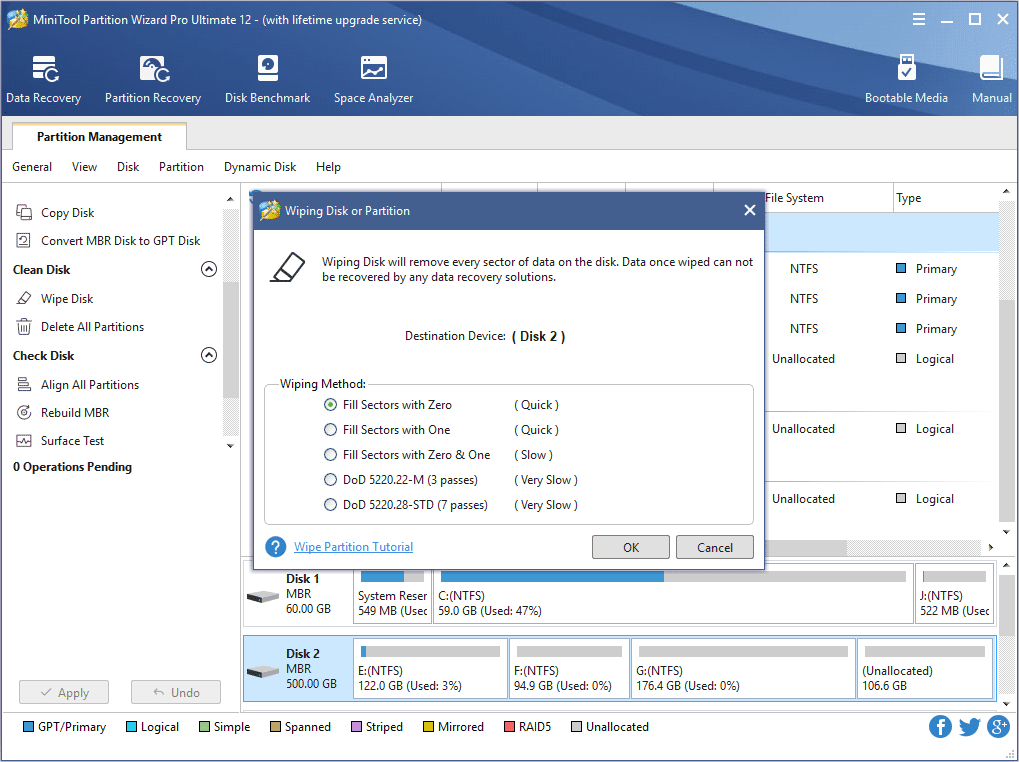
After these steps, data on the hard drive is permanently erased. There’s no way to recover.
Solution 2: Dispose of Hard Drive Physically
You have multiple choices if you don’t need the old hard drive any more. There are 4 ways to dispose of hard drive physically for your reference.
Option 1. Disassemble Hard Drive
Step 1: Unscrew all screws you can find. You may use different sizes of tools to separate parts.
Step 2: You need to take further actions to destroy the parts, such as defacing them with some tools, scratching them with hard stuffs.
Option 2. Degauss Hard Drive
A hard drive can work normally with magnetic storage and platters made from magnetic materials. So, you can ruin the hard drive by destroying its magnetic structure. Then, all data in it is gone and unrecoverable.
To degauss a hard drive, you need a magnet that is much stronger than the hard drive itself. Except for hard drive, this method is also suitable for other magnetic storage devices.
Also Read: Smart Ways to Recover Undetected External Hard Drive: [Know Here]

Option 3. Shred Hard Drive
Hard drive shredding is one of approaches to break the hard drive into pieces. When choosing a hard drive shredding service, you need to consider industry standards, as well as security. In general, qualified hard drive shredding service needs the shredders with high-security level. In addition, you can contact companies to know the prices.
Also Read: Steps on How to Boot Dell from USB Drive

Option 4. Break Hard Drive Forcefully
If you can’t find a hard drive shredding service, breading it directly is also feasible to make it unusable again.
To destroy hard drive totally, you’d better disassemble it into parts, especially taking out the platters. Then, strike the parts with a hammer repeatedly to make them into small pieces.
Pay attention:
- For your security, you are suggested to put the platters in a cloth bag, and then strike them to avoid the sharp pieces from splashing.
- Take care of garbage classification to avoid injury and environment pollution.
Conclusion
In a word, you have different ways to dispose of hard drive if you don’t need it any more. To keep your information private, you need to take some actions before abandoning or donating it. Hopefully, you may find a proper solution to hard drive disposal.
Also Read: How To Update Drivers on Windows 10?


