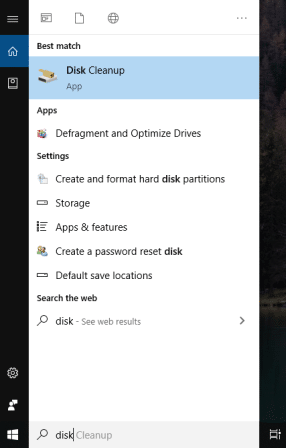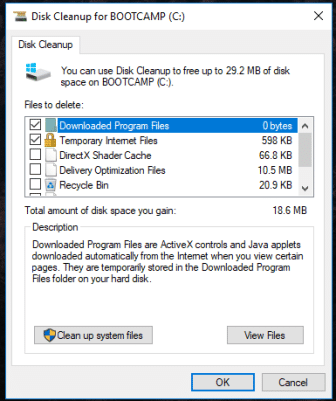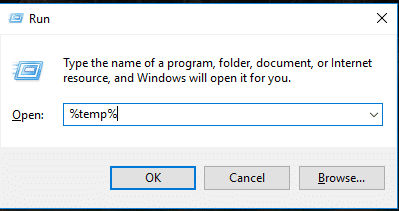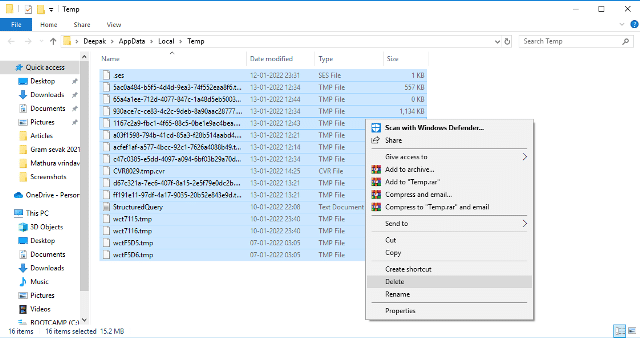In the world of limitless possibilities and opportunities, there are so many things which are limited, one of them is memory on your computer on which you store most of your memories, important files and all the critical data. No matter your hard drive is in GB or TB there is a certain point of time on which it starts looking not enough for you. Are you one of those who is having a giant size hard drive and still not having enough space to store new files or your computer is continuously showing low storage space alerts despite you do not have any idea what is exactly taking up the space. Well if that is the case this article is going to be a great help for you because now here you will learn How to delete unnecessary files on windows 10 PC.
There can be many methods or ways by which you can remove unnecessary files but we will keep it simple because technical ways involve the risk of messing up with system files so here is how to clean unnecessary files using simple methods.
Table of Contents
1. Disk Cleanup Wizard:
Creators of Windows operating system understand that at a certain point of time you will require to remove redundant files; this is why they provided you a default utility to clean temporary files. Disk clean up wizard can be located on your computer easily and here is how to delete unnecessary files on Windows 10 PC using it.
- Type Disk cleanup in the search box of the taskbar and click on Disk clean up.
- Now you need to choose a drive in which you want to perform clean up.
- Next you can choose the type of files which you want to delete from the selected drive. There can be many types of files such as Temporary internet files download programs etc. you need to click the checkbox
- Once you are done with the selection click ok and within a few minutes you will be able to get rid of temporary or unnecessary files from your computer.
2. Locating And Cleaning Temporary Files
If you are using the same computer from a long time then your struggle with the low storage space can be because of Temporary files. Here is how to clean unnecessary files by locating them manually.
- Open Run window by pressing windows key+R
- Type %temp% and hit enter. It will ask you to run as administrator, proceed further by clicking ok.
- You will see a window open in front of you with so many files and folders in it.
- Select them all and right click to delete them. All these files are temporary junk.
3. Other Miscellaneous Ways To Remove Redundant Files
There can be many other ways to keep your computer clean and away from unnecessary junk. You should make them a habit and should practice them at least once in a month. So let’s find out how to clean unnecessary files by adopting some good practices.
- Keep your recycle bin empty.
- Regularly clear your browsing data and cookies you can do this by going to the settings of your web browser.
- Keep an eye on the large files stored on your computer. This can be done by sorting files by size on the drive you mostly store files.
4. How to delete unnecessary files on windows 10 PC using third party software.
If you do not want to do it manually and ok with spending some money to clean up your computer then you can also choose a software for this purpose. There is a variety of tools available online which can be used to clean junk from your computer some of them come with additional features such a regular check for unnecessary files. As we all know that videos have the largest file size so, they take up a lot of space. And if you have a huge amount of duplicate videos then you can take help of a software that can find and remove duplicate videos on your computer in order to save storage space.
So, this was all about how to remove redundant files on Windows 10 PC for a user who has *minimum technical knowledge. If you have tried any of these methods to keep temporary files away from your computer then please share your experience with us in the comment box.