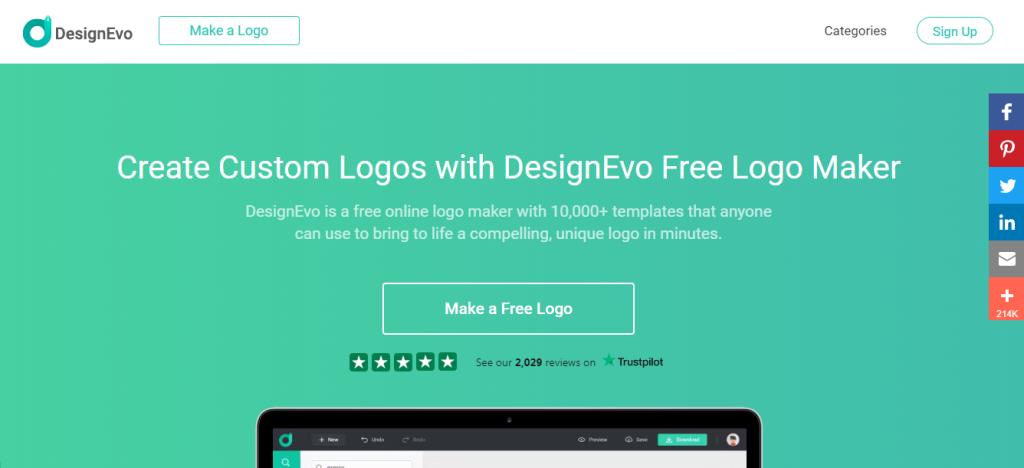
In today’s article, we will see how to create a personalized logo online using one of the best online logo makers that the web can provide us. For those who do not know it I am talking about DesignEvo an excellent web-side program (just your ADSL connection and a browser to use it) that allows us to create a company logo that represents your brand in a very simple and intuitive way.
Table of Contents
How to create a logo online for free
First, open your favorite browser (I use chrome) and go to this address https://www.designevo.com/ and click on ” make a free logo ” located in the center of the screen. You will find yourself in the heart of the program where you will be shown some of the most popular logos that you can customize as you wish. There are several categories of logos and also an internal search engine that allows you to search for the template that best suits your needs.
Check Also: The best free photo editing software online
We customize the logo
Now that you have identified the logo that best represents your brand, the time has come to customize it by entering your brand name and slogan.
Customization is very simple, the first thing I recommend you do is set up the layout . You can place the logo in 4 positions: above, below, right and left. Now you need to set the resolution, i.e. the final size of the logo that you are going to create.
If you need it for a site, I suggest you put 500 x 250 pixels as a resolution (rectangular layout, ideal for websites), while if you need to create a business card, I recommend a 500 x 500 pixel resolution with the logo placed above above the brand name.
Little advice, if you want to use the logo on a shirt then you will have to use a very high resolution, at least 5000 pixels because this resolution corresponds to 42 Cm. If you don’t know how to calculate from pixel to cm, you can use this tool online https://www.blitzresults.com/it/pixel/
To create a logo, in addition to the predefined templates, there is a vast archive of icons grouped by categories, thanks to which you can build a highly personalized image.
Check Also: DESIGNCAP: HOW TO MAKE YOUR GRAPHIC DESIGNS ONLINE
Choose the right font
Obviously thanks to DesignEvo you can change the fonts to your liking , in fact we have a lot of choice, there are more than 120 fonts and you will surely find the right one to give a touch of class to your logo.
The fonts are grouped into 5 families:
- Bold
- Modern (sans)
- Traditional (serif)
- handwriting
- Funny
You can choose the color of the brand name and the slogan using 20 predefined colors , and it is also possible to create a color to your liking thanks to the color table. It is not possible to apply shades … but you can apply shadows and outlines to give greater prominence to the writing.
Find the right size
The beauty of this online tool is that it is really very simple to use. Just select the area or a set of areas with the mouse to enlarge or reduce them, including the inscriptions, until you reach the desired size. You can see a preview of the work.
Check Also: 5 Reasons why Logo is Important for your Business
Save the logo
Once you’ve built your beautiful logo it’s time to save it.
To do this you have 3 solutions.
The free plan that allows you to save the file with a maximum resolution of 500 x 500 Px
The basic plan that allows you to save the file with a maximum resolution of 5000 x 5000 px, you have the possibility of also having a PNG file with a transparent background, it is ready for printing on T-shirts and you can also edit the file in a second moment.
The plus plan , has all the characteristics of the basic and also allows you to obtain a vector file (very useful if you have to enlarge the file a lot because you do not lose its quality) and is prepared for registration as a trademark.
Check Also: How To Start Writing A Blog About Your Business


