The media kit used to be a package of textual and visual content made for traditional media if they ever wanted to include your business in their news, shows, articles, or whatever else.
Even though you might not be featured in local or national news, you still need a media kit. Why is that, you ask?
No matter what kind of business you run, having a well-made media kit, which contains material that will show a preview of your brand, can outline your best brand qualities.
Whenever you want to start collaborating with other brands, social media influencers, or traditional media, you’ll need your media kit that will be used as an elaborate business card. Whoever uses your media kit will find information about your brand identity, your products and services, your best results, who your audience is, and how your brand looks.
There is no one special solution to how your media kit should look like. In fact, it can be in different formats – a PDF, ZIP, or a DOC file, a Google Drive, or some other cloud folder, or you could even make a special web page for your media kit.
Even though there is no one way to make your media kit, there are some simple “rules” of what kind of content it has. A media kit is made of text, that describes what you do and who you are, and visual content, that will show what is written.
Your media kit should follow your brand guidelines, so the same story and feel are communicated throughout your content and online presence.
In this article, you’ll find out:
- Why is having a media kit so important for your business
- What kind of material media kit should include
- How to create a media kit
Table of Contents
Why is having a media kit so important for your business?
Whether you are running a B2B or a B2C company, your outreach is a part of your success.
So, if you need to build partnerships, implement inbound marketing strategies, get new clients (who doesn’t?!), collaborate with influencers, find new investors, work with local NGOs, or simply connect with anyone, you will need to present your brand.
Just as graphic designers have their online portfolios, you will need a portfolio of your company and the brand you are nurturing. Think of your media kit as a way to introduce your brand to all new collaborators you encounter, and a way to start a dialogue with them.
No matter what kind of collaboration you are looking for, a product collaboration, integration, social media, or guest post, your media kit will have all the necessary information to start that collaboration.
Having a media kit will make it easier for you to introduce yourself to someone new. You won’t have to create a new presentation for every single meeting you are having. Instead, you can think about what kind of values your collaborator is guided by and emphasize them in your email or during the presentation.
And you can simply attach your media kit to your email and save a lot of time you can then focus on something else.
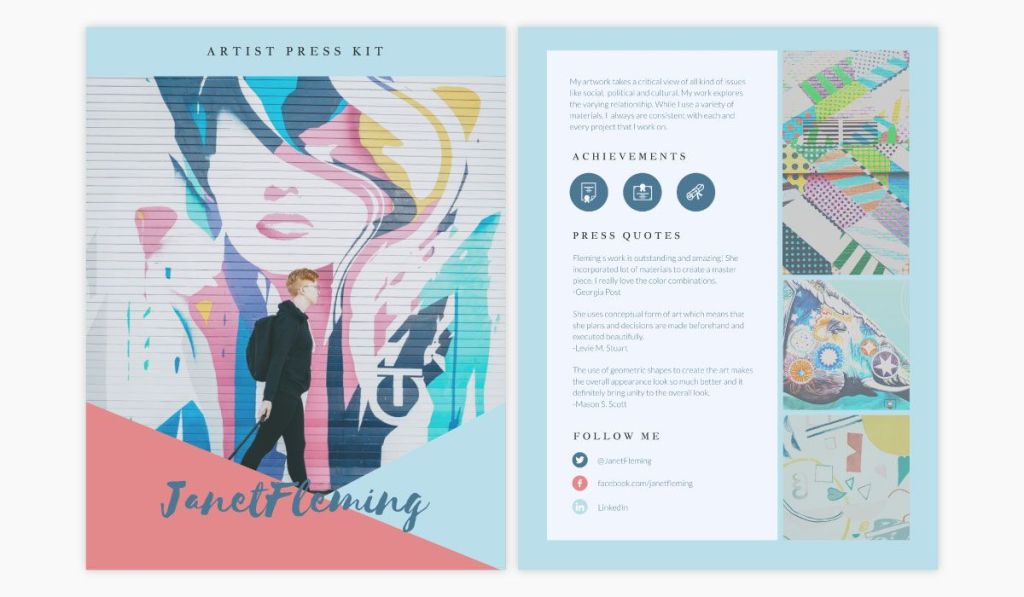
What kind of material media kit should include
Like you already know, you can be creative on how you want your media kit to look and how you want it to be formated. Still, there are a few essential pieces of information your media kit should include.
Once you gather all the information you will need in your media kit, you’ll get a better sense of how you would like it to look.
So, what kind of information should be included in a media kit?
Contact Info
Even though this is something a potential associate, client, collaborator, influencer, or journalist will probably look at when they go through other parts of your media kit, it is essential to point out how your potential partners can contact you.
You can create different media kits for every type of collaboration, so you should include the relevant contact information and responsible person for every kit type.
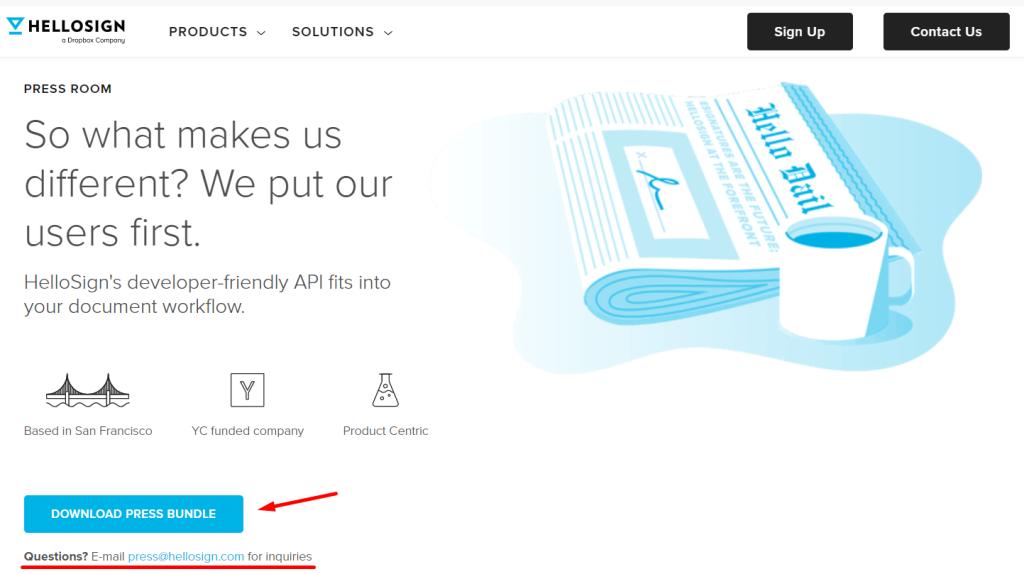
Example: HELLOSIGN made a web page as their media kit, but you can also download the media kit as a ZIP file. One of the first pieces of information you encounter is contact information. The kit contains the company’s logos, product shots, and photos of the leadership team.
https://www.hellosign.com/press
Company Mission Statement
You want to present your brand and what you are achieving with it right at the beginning or on the front page of your media kit.
You should highlight the essential brand information in your company mission statement, having in mind that this part will make or break the interest of the potential associate. So, keep it short, on point, and appealing.
After the awesome text about your brand identity, you should include information like the company’s founder and CEO and who makes the leadership team in this part of your media kit.
Next, add highlights of your brand history if it includes some interesting information.
If it seems that this part is dull or it has no “life” in it, you can add a bit of personal touch by including the founder’s quote about the company’s vision.
Alt: Quote by an investor featured in Founder’s story
Information on Your Product or Service
This is the part in which the potential partner will be interested the most. You need to present what you do, what you make, and what you provide.
One of the effective ways to describe your products is to share insights and details about the products together with words testimonials and even video testimonials (if you plan to make a web page media kit).
You can even attach, besides your media kit, a sales kit that can be made as a booklet, to your emails to potential business partners.
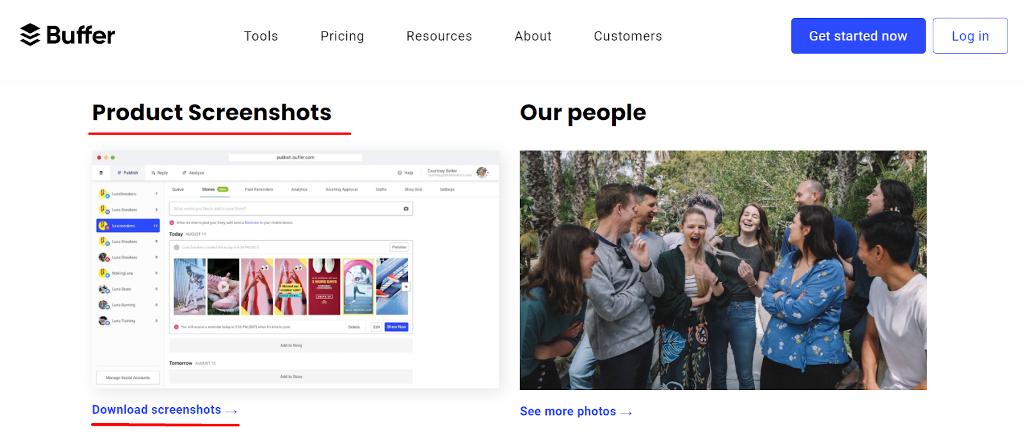
Example: Buffer offers screenshots of its software products, so potential partners can get an insight look into what happens “behind the curtains”, what options and features they can expect to see in Buffer’s products, and how the software “feels”. buffer.com/press
Who Is Your Audience
When you are approaching business partners, they will surely be very interested to know who your target audience is and how big it is. They will want to find out if your and their’s target groups overlap and align well.
So, in this part, you should describe your target audience in detail, using appealing charts, graphs, and infographics. This part is very convenient for visuals that will follow your brand’s visual guidelines and the “feel” of your brand.
Make sure to mention:
- How big your audience is – show it in visually appealing numbers
- How many specific target groups you have and who they are
- Which social media platforms you use
Showing these pieces of information will tell your potential business partners if your target audiences overlap and if you use the same platforms for your brands. This media kit part will show how your product can be fitting for your partner’s audience.
And business partners, influencers, or clients will much rather work with you if they see they can offer something useful to their target group, followers, and audience. That way, you’ll make a win-win collaboration.

Recommendations
Just as you need testimonials and recommendations to convince your potential clients that your product will solve their problems, you’ll need the same thing in your media kit.
Use those words testimonials from happy and satisfied customers to show your potential partner that you aren’t completely new in the market, that people already use your product, and that it makes their lives easier.
Still, you can focus on different testimonials for different partners you are approaching:
- For investors – use success stories of your clients or users
- For partnership opportunities – make sure to mention ongoing partnerships that you are proud of, so that you can avoid any conflict of interest and to let your potential partners check out how you collaborated before
Include the logos of the companies you are collaborating with and ask their representatives for testimonials, too. Show your future partners that working with you is a well-made business decision.
Not only testimonials can show off your result-driven trait. A detailed case study based on your achievements when working with a client or a customer can show how serious and devoted you are to every single person you are working with.
Press Clipping And Recognitions
One of the important aspects of your media kit is how well have your brand been recognized as an important part of the community.
The best way to represent that is to include all the rewards and recognitions your brand has received.
Also, you should include the most important press appearances to show that the wider community considers your brand an important part of the business world.

Example: Workday made a press coverage section in their online media kit which they continuously update. https://www.workday.com/en-us/company/latest/newsroom.html
FAQ
Frequently asked questions is the part more suitable for your general website and your customers rather than potential business partners, but if you keep getting the same or similar questions after sending your media kit, it will be useful to include FAQ to your media kit.
That way, you’ll have prepared answers and you’ll make the communication smoother, faster, and easier.
Charts, Graphs, and other Visual elements
Having charts and graphs isn’t actually a segment of your media kit, it is a reminder that you should represent your data and story visually.
Whatever you think is important should be represented in text, as well as visually with images, charts, graphs, and infographics. Think about whom you are going to pitch your brand presentation and include:
- Numbers behind your website – its domain and user ranking, how many visits it has, etc.
- Your campaign(s) results both on social media, traditional media, and in “real life” (billboards, posters, events…)
- Show your financial results, especially revenue growth, during the year
- Include financial results, especially your growth year-over-year

Creating powerful visual elements will make your media kit fun, creative, and ultimately very appealing.
Visual elements should reaffirm your brand identity and can show how comprehensively you think about your brand.
Make enough time for your design team to decide on the high-resolution images, graphics, visual elements, logos, etc.
5 Steps on How to Make a Startup Media Kit
So, now you know what kind of information you should put in your media kit. But, how to make a knockout media kit that will blow your potential partners away and make them pick you for collaboration?
Here are 5 steps on how to make an awesome media kit.
Step #1: Put all the information you are sharing into different categories
We know you have a lot to say, but once you put all the information into different categories, you’ll be able to decide which ones are relevant to the receiver.
Every potential partner is different and you can choose which information to include in your media kit and which to leave out.
But still, we don’t want you to think that you have to prepare a special media kit for every person you are contacting. There are three most common groups of potential partners who will be interested in different types of data and stories you have to share. Those are:
- B2B partner company
- Investor for your next phase of development
- An influencer who will promote your brand
Step #2: Pick a media kit template
You don’t have to create your media kit from scratch.
You can use some of the software that offers media kit templates, like Designhill, Canva, or Visme, and make the process easier and faster.
You should choose a template that has features you will need and have in mind that you can incorporate your brand style into these templates.

Example: These are media kit templates from Visme, free and premium.
https://www.visme.co/templates/media-press-kit/
Step #3: Follow your brand guidelines
When changing the visual elements in the template of your media kit, you have to be consistent with your brand identity. Think about these four aspects of every brand:
- Colors and visuals
- Fonts
- Voice of your texts and copy
- Logo
When using media kit templates, you can usually customize every part of the presentation.
Step #4: What to have in mind when creating the visuals
If you have a brand guidelines booklet, then you already know what to do with your visuals. Still, some details can slip out of your mind, so here is a list of visual elements you need to pay special attention to.
1. Logos In High Resolution
You don’t want your logos to come out all blurry when everything else looks great. Use the best versions of your logo in high resolution and you won’t make a mistake. Logo cost doesn’t necessarily need to be too high, so if you still haven’t developed ways how your logo should be used, make sure to hire a designer to do it.
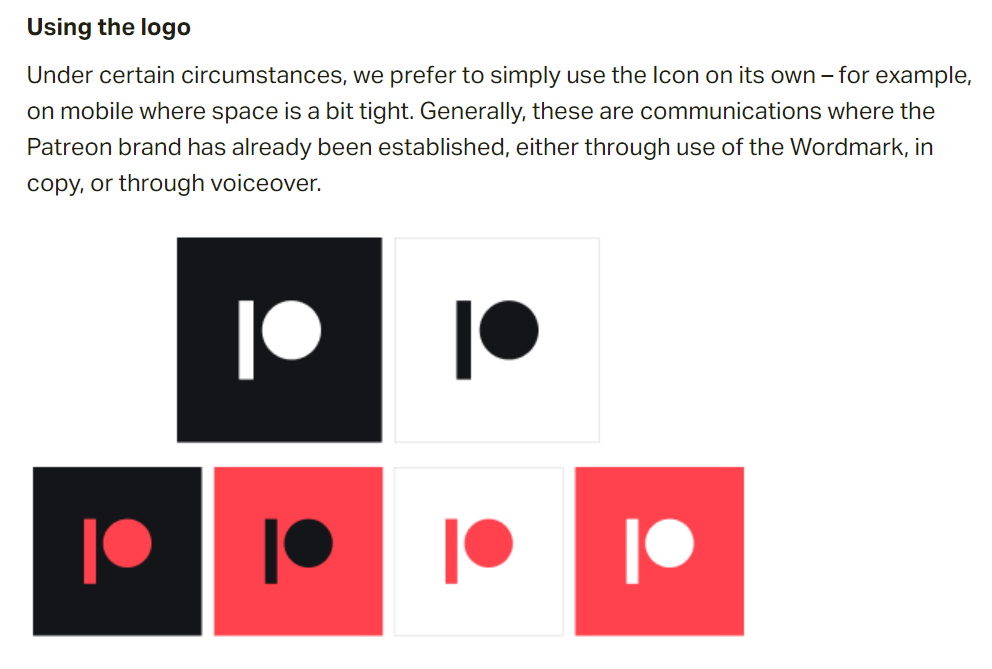
Example: With certain partners, Patreon will share its brand logo with an explanation on how to use it.
https://www.patreon.com/brand
2. Compelling Photographs
You want to leave an authentic and original impression on your future partners, so do it through the photos too. Avoid using stock photos and instead use the photos of your team, working atmosphere, and collaboration examples.
If you are creating a media kit as a web page, you can add promotional videos to it. Make sure it is in great resolution too, and that it shows your brand values.
3. Illustrations And Icons
Whenever you have some kind of categorization or when you are numbering things, you can create small icons or illustrations as lead visuals in your document.
Just as you will use icons for social media platforms, you can create icons for your charts, parts of your media kit, graphs, etc.
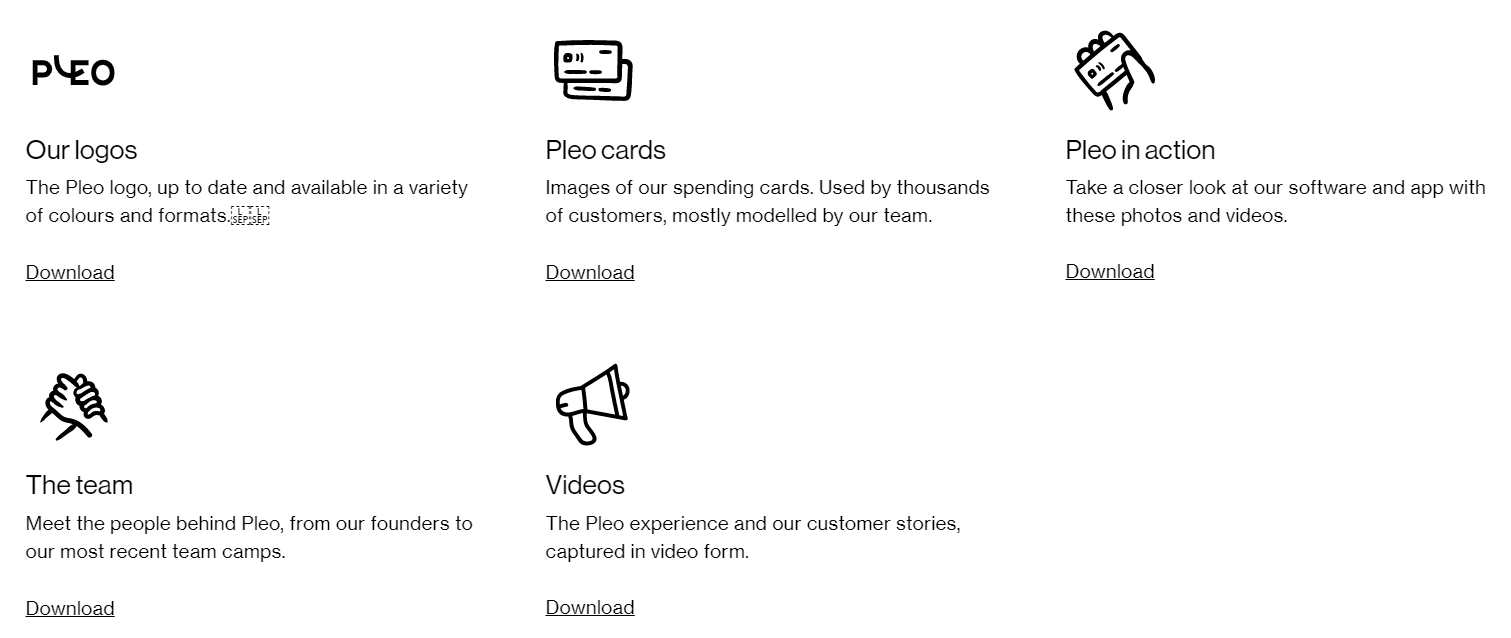
Example: Pleo uses specific icons for every part of their media kit. The icons are made following the brand guidelines and make the media kit more friendly.
https://www.pleo.io/en/press
Step #5: Launching your campaign and test it
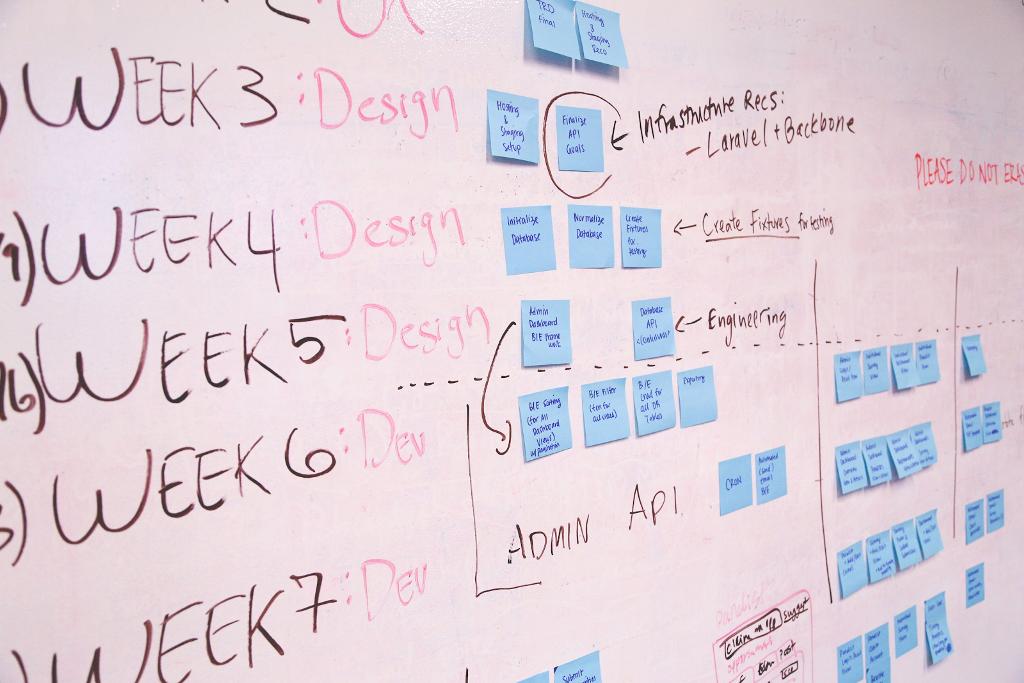
You won’t know if you did a good job creating your media kit if you don’t use it and test it.
Start sending the potential business partners offers with and without your newly made media kit and measure the responses.
Besides that, write down the feedback and questions you get about your media kit and improve it over time.
So, now you are ready to make an awesome media kit and improve your marketing game and B2B outreach! Invest some time and money in creating a media kit and then use it to scale your marketing team efforts.
Author:

Nina Petrov is a content writer, passionate about graphic design, content marketing, and the new generation of green and social businesses. She starts the day scrolling her digest on new digital trends while sipping a cup of coffee with milk and sugar. Her white little bunny tends to reply to your emails when she is on vacation.


