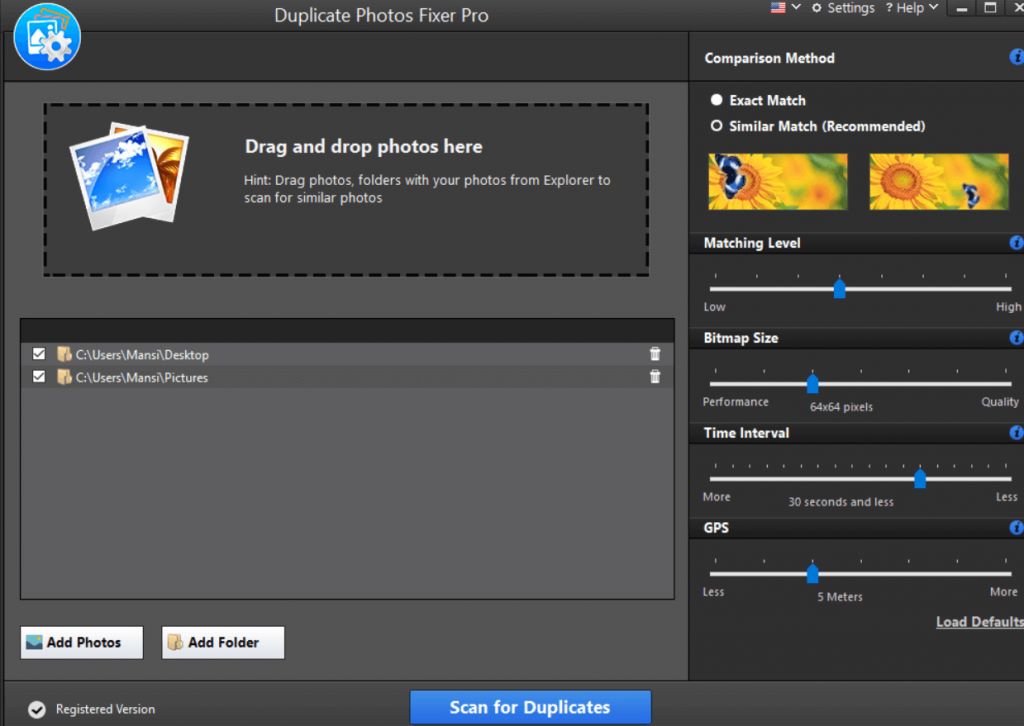When photos duplicate on a device, they consume significant space, hindering its functionality. Reduced storage hampers proper device usage and limits the installation of new applications and the capture of additional images.
Duplicates not only occupy space but also cause problems on our devices.
Our smartphones, equipped with multiple high-quality cameras, serve as great photo-capturing devices. We can capture precious memories using our phones. This results in the device being filled with duplicate photos, some of which may end up being uploaded to Instagram.
Table of Contents
How are Duplicates Created on our Devices?
Frequently taking photos can result in a digital collection filled with duplicates. Yet, it’s not solely our camera’s doing, as it often captures similar shots rather than exact duplicates. Many times, we inadvertently duplicate files by unintentionally copying them multiple times.
Can we manage duplicates on the devices?
Managing these duplicates can become a time-consuming and tedious task, particularly when tackled manually. Despite the significant storage capacity, your devices have limited space, with some storage available on the cloud. Consequently, the available space can quickly fill up, leading to annoying notifications about your device nearing full capacity.
However, you’re not without options. You could sift through your photos, documents, and files one by one, painstakingly deleting duplicates individually. Alternatively, you could opt for a more efficient approach by leveraging specialized apps designed to automate the process.
This user-friendly guide aims to assist you in navigating the duplicate dilemma, offering guidance on decluttering your devices and reclaiming valuable storage space.
Why do I have so many duplicate photos on my device?
Before delving into the process of removing similar photos from your Instagram, let’s explore how duplicate photos end up on a device.
According to user reports, a significant portion of the images stored on devices consists of duplicate photos. These duplicates accumulate over time due to various factors, such as downloading the same image multiple times and sharing pictures.
Moreover, duplicate images can unknowingly be downloaded from various sources like the internet or social media. Despite their inconspicuous presence, they pervade every corner of the device, consuming disk space. Hence, it becomes essential to eliminate duplicate images.
a. Multiple Backup Restorations:
When pictures are backed up on the device and restored multiple times, duplicates of these pictures are generated repetitively, leading to significant space consumption on your device.
b. Multiple Image Downloads:
Downloading images from the internet often results in obtaining the same images multiple times, thereby generating multiple copies of identical pictures on the device.
c. Image Duplication Through Copying:
Frequently copying images inadvertently creates identical duplicates of the same images, further contributing to the proliferation of duplicates on the device.
d. Image Sharing:
Acquiring images from various sources may result in multiple copies, particularly when downloading the same image multiple times, thus amplifying the presence of duplicate images.
How do I stop Duplicate Photos when uploading to Instagram?
For an effective solution to eliminate duplicates from your device, consider using Duplicate Photos Fixer Pro. This user-friendly application serves as both a duplicate finder and remover, streamlining the process of decluttering your device from redundant images.
Duplicate Photos Fixer Pro offers a straightforward approach to identifying and removing duplicates from your device. With this tool, you can easily automate the process of removing the duplicate photos.
What Duplicate Photos Fixer Pro Can Do for You:
Free Up Storage Space: By eliminating duplicate photos, Duplicate Photos Fixer Pro helps reclaim valuable storage space on your device, thereby improving its overall performance. The freed-up space allows for increased photo storage capacity and application installations.
Organize Your Gallery: Removing duplicate photos results in a well-organized photo gallery on your phone, simplifying your photo management process.
Common Causes of Duplicates on the device:
Duplicates may occur on your device due to various reasons. Here are some common factors contributing to the creation of duplicates:
- Burst Mode or Continuous Shots: Using burst mode or capturing continuous shots can lead to the creation of similar pictures, requiring their deletion to save space.
- Receiving Duplicate Pictures from Multiple Sources.
- Multiple Backup Restorations.
Use Duplicate Photos Fixer to remove duplicate Images from the device.
Duplicate Photos Fixer is one of the best duplicate photo remover programs available. It will easily scan and remove duplicate photos from your device so that you can then upload them on Instagram.
How to Utilize the Program for Deleting Duplicate Images?
Duplicate Photos Fixer Pro is a user-friendly program that streamlines the process of handling duplicate photos.
Start by downloading and installing the program, following the exact installation procedure.
https://www.duplicatephotosfixer.com/download
1 Add the image or folder you wish to scan for duplicates. Once again, choose the method of comparison from the options on the right of the program interface. You can easily add images and folders using the drag-and-drop method.
2 Initiate the duplicate scanning process by clicking the ‘Scan for Duplicates’ button.
3 When the scan is complete, the specified duplicates are displayed, allowing you to select and mark them for deletion.
Once the duplicate is detected, you can proceed to delete it.
Verdict:
Duplicate Photos Fixer Pro is a simple program that simplifies the process of removing duplicates from your computer and mobile devices with just one click. This software is suitable for users of all levels of experience, from beginners to beginners. It provides accurate results for duplicate detection and includes an easy feature to mark all duplicate images with a single click.