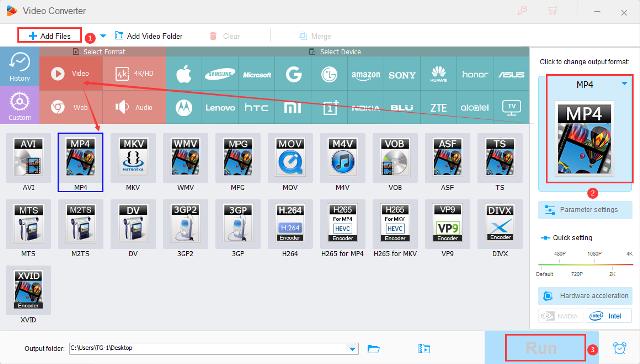MP4 is the most popular video format at present. Compared with AVI, MP4 has obvious advantages. For example, MP4 has better compatibility than AVI and is very suitable for being played on different devices and players. MP4 videos usually use H264 video encoder and AAC audio compression, and are best for online sharing on platforms such as YouTube. What’s more, a highly compressed MP4 file has no quality loss or even better quality at the same size compared to AVI.
You’ll find that MP4 is the best video format when you want to convert DVDs to smaller media files for direct playback on laptops, smartphones and TVs. There is also a situation, maybe the video collection you are currently saving is not supported by your device, the best solution is to convert them to MP4. And WonderFox HD Video Converter Factory Pro will be the best tool to help you convert AVI to MP4, it provides an efficient way to convert video to various formats. And with rich features and massive output formats.
Table of Contents
Main features of WonderFox HD Video Converter Factory Pro
- Add subtitles to the video.
- Extract audio from the video.
- Convert SD video to HD video.
- Download online videos from YouTube, Vimeo, Hulu, Facebook, Twitter, Dailymotion, Liveleak, etc.
- Convert video files to 500+ output formats, AVI, MOV, VOB, M4V, MPG, MP4, WMV, MTS, M2TS, ETC.
- Record MP4 videos on Windows.
- Convert your video to digital devices, phones, laptops, desktops, TVs, handsets and much more.
- Edit videos as you like, cut, clip, crop, add effects, merge, watermark, trim, rotate, etc.
- Support batch conversion mode, up to 10 at a time.
- Compressed video size without quality loss.
- Support multi language interface, English, Japanese, French, Spanish, etc.
- Support hardware encoding (Inter QSV, Nvidia NVENC).
Get WonderFox HD Video Converter Factory Pro for free
From the offer page you can download and activate the program for free instead of buying it for at least $19.99, it’s valid until March 7th, go ahead!
How to convert AVI to MP4 with WonderFox HD Video Converter Factory Pro?
It is easy to use this software to convert AVI to MP4, which can be completed in 3 steps. Follow these steps to convert your AVI video only after downloading the software.
Step 1: Load your AVI files.
Enter the main interface of the software, and click “Converter”, then click “Add File” at the top to import your AVI video into the program.
Step 2: Select “MP4” in the output format.
Click “Output Format” on the right and select “MP4” as the target format under the “Video” tab.
Step 3: Select the output folder and click the “Run” button to start converting AVI to MP4, you can find the new MP4 video in the folder after a few minutes, it depends on your file size and network conditions.
Pros
- Easy to use.
- Friendly to newbies.
- Fast conversion speed.
- HD video quality.
Cons
- Windows version only.
Final Words
WonderFox HD Video Converter Factory Pro is the best tool we would like to recommend to you to convert AVI to MP4, it is practical and safe, it has become a must-have choice for many users due to its massive output formats and devices, and it comes with rich features such as editing video, downloading video, converting video, recording screen, creating GIF, etc. You only need to perform multiple multimedia tasks in such a program.
Apart from that, it has more highlights to make it stand out from the competition, and it supports lightning conversion mode, which means you will spend less time waiting for files to convert. What’s more, it allows batch conversion, which also helps you simplify the conversion steps, even if you have multiple files that need to be converted, it needs to be done in one go.