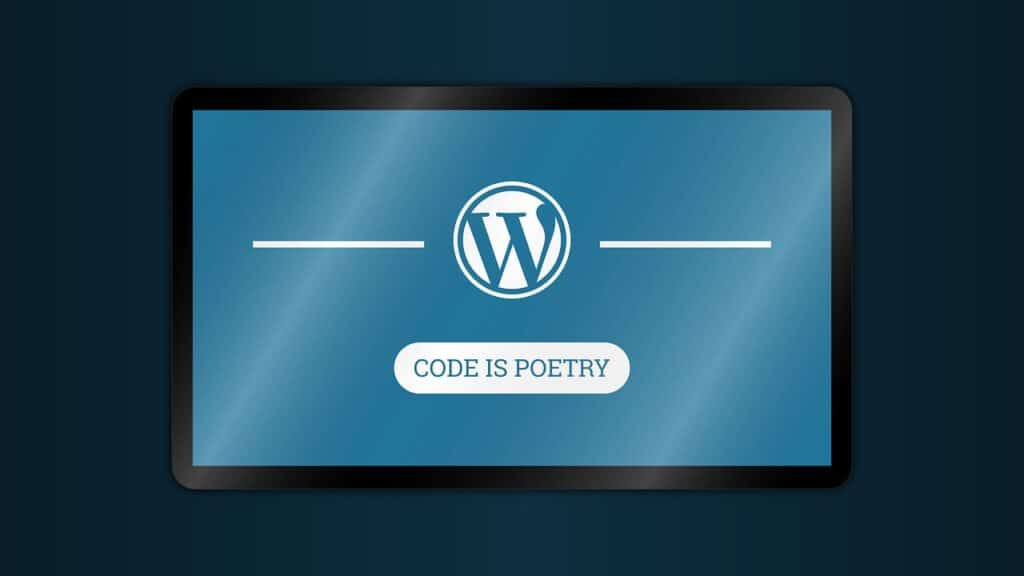Are you searching for the finest drag-and-drop page builder for WordPress to boost conversions as well as enhance user experience (UX)?
Previously, only owning a website was considered to be sufficient for earning money online. But, nowadays, possessing a website is not sufficient. You must have an outstanding website. A professional WordPress website development company can help you in this aspect.
Now, the question that arises is that, what are your alternatives for creating professional-looking pages for your website if you are not a developer? Here comes the role of a WordPress page builder.
With the proper page builder, you can create as well as publish website pages without needing any technical or coding expertise.
You would be able to create pages for your WordPress website in a matter of minutes, saving a lot of time and hassles. So, we are set out to discuss the best page builders for WordPress with you today.
But first of all, let’s go through why it is important to make use of a page builder for your website as well as what to look for when selecting the appropriate tool.
If you are coming across any difficulties, you can consider opting for the assistance of WordPress Website Development Services.
Table of Contents
• What Are The Benefits Of Using A Page Builder Plugin?
It allows you to design custom layouts for your website by making use of ready-made content blocks, widgets, as well as modules.
You get to build the site you want without having to know anything about technology. This isn’t to say that page builders are exclusively for amateurs.
By speeding up the process of developing bespoke designs, page builders are proved to be a boon for the WordPress web development company and help them to work for more clients. The trick is to select the appropriate tool for your requirements.
Here, we’ve compiled a list of the finest WordPress page builders for you to select from. Let’s get started with the list.
• Best WordPress Drag And Drop Page Builders
1. SeedProd
It is the best option if you looking for something to build a WordPress landing page. By taking the assistance of this visual drag and drop builder, you would be able to design a beautiful landing page in minutes.
You get the option to select from 100+ beautiful ready-to-use templates with SeedProd. The best part about this is that your landing page will look amazing on any device since it is mobile-ready as well as responsive.
The landing page builder from SeedProd includes the following strong landing page elements:
- Social share as well as follow
- reCAPTCHA protects from spam
- And a lot more
It also can build eye-catching coming soon as well as maintenance mode pages.
2. Beaver Builder
It is a straightforward page builder that’s ideal for newbies. You can opt for this option if you are looking for one that is user-friendly. Also, it is completely Gutenberg-ready, responsive, as well as works with almost any WordPress theme.
You can build a landing page in minutes without any coding knowledge by dragging and dropping content modules such as galleries, sliders, testimonials, counters, and more.
It also includes over 30 effectively-designed templates that you can make use of for speeding up the creation of your website.
WPForms makes it simple to add a contact form to your website to boost interaction as well as build your email list.
3. Divi
This plugin allows you to see your design as you are working on it. The best part about this Divi Builder is that it can be utilized with any WordPress theme.
Also, this sophisticated page builder comes with a huge variety of content modules as well as almost unlimited design options. It’s simple to use and comes with a variety of layouts and themes for various websites kinds.
The Divi Builder plugin helps you to customize anything (fonts, colours, size, and spacing), as well as build unique page layouts.
4. Elementor
It is the first sophisticated page builder for WordPress that is both free as well as open-source. Also, with over 2 million active installations, it is regarded as the most popular one.
Elementor is a beginner-friendly tool that is quick to learn as well as use. Just, you need to drag and drop widgets to the desired location.
If you don’t like anything, you get the option to go back using this page builder’s undo as well as redo features.
Elementor has over 100 ready-to-use templates which you can simply modify to meet your specific requirements. Elementor Pro is strongly recommended for an even better experience.
5. Visual Composer Website Builder
It is a comprehensive WordPress website builder. It’s a fantastic tool for both novices as well as developers seeking a simple method to modify their site’s whole appearance.
Its user-friendly interface allows you to quickly and simply build a stunning WordPress website utilizing sophisticated design choices that offer you complete control over the look of your site.
You can simply add beautiful backdrops such as gradient, parallax, carousel, slideshow, and video; build grid layouts with adjustable rows and columns.
Also, you can modify your menus, logo, footers, headers, sidebars, and more with Visual Composer Website Builder.
6. Themify Builder
It is a free drag-and-drop WordPress page builder that can be used to create simple web pages.
You will find the availability of extra packages at a reasonable price. This popular WordPress page builder includes many prebuilt animation effects and layouts, along with a lot of ready-to-use modules that you can utilize on your posts and pages.
7. Page Builder By SiteOrigin
With over 1 million active installations, it is a popular free builder.
It also integrates with your WordPress widgets, allowing you to customize your web pages with your preferred widgets. The builder is also compatible with any WordPress theme.
The SiteOrigin page builder has a lot of flexibility, particularly when it comes to the innovative row builder.
For each column you create, you can specify the number of rows you desire to add. Due to all of these exciting features, a lot of the WordPress Development Services prefer to use this page builder.
8. Thrive Architect
It is a drag-and-drop page builder featuring elements like countdown timers, call-to-action-buttons, testimonial boxes along lead-generating forms. So it helps in designing conversion-focused websites.
This page builder comes with over 200 landing page designs that are organized into sets to give your site a uniform appearance. You can make a home page, blog posts, sales page, etc. in a matter of minutes.
9. WP Page Builder
It is a free builder which allows you to quickly as well as simply construct a beautiful website without making use of any coding. The plugin is very light, therefore it will not cause your system to slow down.
However, being lightweight in terms of runtime does not imply being lightweight in terms of functionality.
WP Page Builder has a slew of design features, including built-in page layouts, shape dividers, design blocks, and a lot more. Furthermore, it guarantees that all layouts are fully responsive without compromising visual appeal.
With more than 28 addons, this page builder is also extremely extensible.
10. Live Composer Site Builder
It comes with a free drag-and-drop page builder for WordPress with over 30 content modules, including sliders, comments, galleries, etc.
And, since it is so simple to use and includes frontend editing, so, creating as well as customizing your templates is a breeze.
Live Composer Site Builder can be expanded with an extra package at a fair price. If you want to opt for the WooCommerce package, you will need to purchase it separately, although it is quite reasonably priced.
11. WPBakery Page Builder For WordPress
It allows you to create attractive pages. It’s a user-friendly combination of a front-end editor as well as a back-end page builder for WordPress. You can quickly create responsive sites and manage your content using WPBakery.
The WPBakery page builder, which allows you to create WordPress pages in minutes, includes ready-to-use content elements. WPBakery and the Skin Builder theme, in combined form, tend to offer you additional design choices along with style features.
These functionalities complement the website as well as your business identity. Its sophisticated Grid builder includes 40+ predefined styles and many other options. Stay calm by utilizing them to create responsive designs along with mobile-friendly layouts.
Last Thoughts
WordPress page builders make it simpler to create web pages. But, not every Plugin will meet all of your needs. Please don’t conclude that they’re not good. They are differently blended.
Choose a plugin that is appropriate for your needs. It is of little value to you if the best in the industry is unable to meet your needs. We hope that this article provided you with enough information and can guide you to make the best decision.
Still, not sure, which one to choose? Well, don’t worry.
All that you need is to opt for the assistance of a professional WordPress website development company that will be able to guide you throughout the process.
Author Bio
Prashant Pujara is the CEO and creator of MultiQoS Technologies Pvt. Ltd., an iPhone App Development Company that helps clients in achieving their goals. He believes client success to be business success, and he assures clients that, with the help of its top executives and the company’s standard development plan, MultiQoS will always support them in attaining their maximum potential.