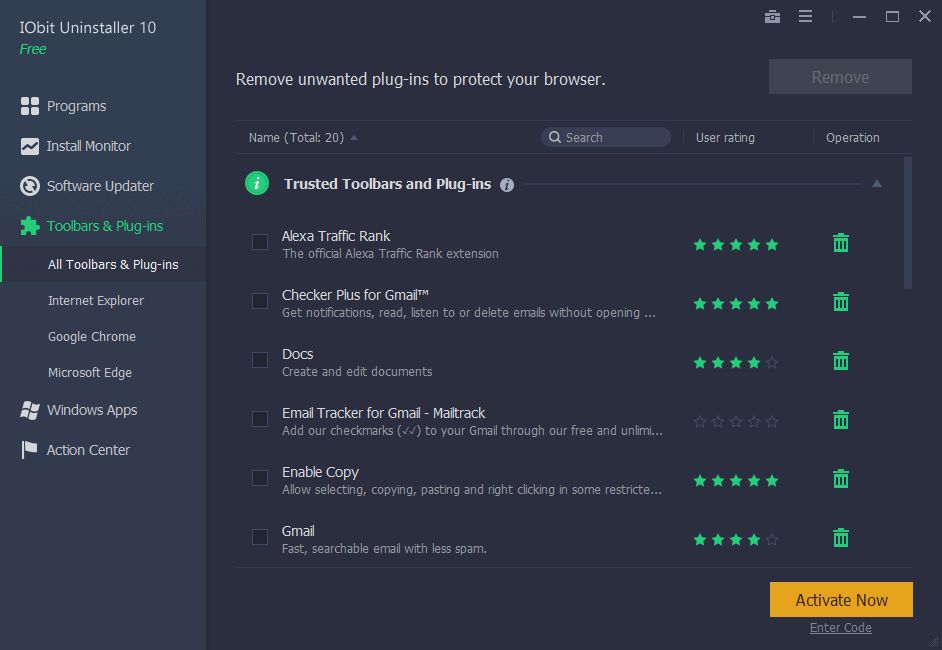
Ever been bothered with applications that do not come with an uninstaller? Or the ones that do not seem to uninstall at all. Or maybe they do, but still, keeps the file on your computer hard drive? If you have ever faced any one of those problems, then IObit Uninstaller 10 Is here to the rescue. The IObit Uninstaller 10 will help you declutter your computer. So, if you are on the lookout for the best free uninstaller software that brings a lot to the table, IObit Uninstaller 10 is the way to go.
Table of Contents
Features
IObit has a strong reputation for providing feature-packed tools for their user, and IObit Uninstaller 10 is no different.
With the program, you get a full-featured platform with a massive selection of tools to take care of your need. To start things off, you get the ability to uninstall any programs that you want from your computer. You can also check for updates automatically. Given that, Windows 10 does not come with a built-in update system for any apps outside of the Microsoft store, this is a crucial feature to have.
And the list of things that this program can stop does not stop with the windows application. It can also remove any kind of bothersome and sticky browser plugin from your computer ( Support Chrome, Firefox, Edge and Internet Explorer).
With all these functionalities, IObit Uninstaller 10 is the one true solution for managing and uninstalling applications from your computer according to your needs.
Interface
The thing that stands out the most when it comes to the application is its interactive, simple user interface.
You will have tabs on one side where you can access many things according to their class. For instance, you can select Bundleware, logged programs, recently installed programs, or all programs from the left list and manage them in the middle section.
This clean interface allows you to find exactly what you have been looking for with ease and convenience.
Free to use
The great thing about IObit Uninstaller 10 is that it is completely free to use. Even though it has a paid Pro subscription, you will be able to access most of the features with their version easily.
But if money is not an issue and you want to support such an amazing tool, you can pay for the pro subscription. With the pro version, you get quick technical support.
Final Verdict
IObit Uninstaller 10 is a free and powerful uninstaller tool for Windows. It removes any applications, browser toolbars and Windows built-in apps with a single click and automatically remove all the leftovers. You don’t have to uninstall applications one by one or by bothered by stubborn programs anymore.



Thanks for sharing such a beautiful information I want to know more about this, I hope you will provide more information about this I am waiting so please give me more information and keep writing. Thank you and good luck with the upcoming Blog. We are also providing Managed IT service.