Is there a huge amount of RMVB files in your PC? Have you ever tried to open RMVB files but failed for many times? That is due to the RMVB files are not compatible with default media player. In fact, RMVB as known as RealMedia Variable Bitrate is a file format developed by RealNetworks. Therefore, the easiest way to open and play RMVB files successfully is to download RealPlayer and use this player to play. Besides the specific media player, convert RMVB to MP4, AVI, MKV, MOV or other formats will be a wise choice. In this case, WonderFox HD Video Converter Factory Pro is the best alternative option for RealPlayer and does the job perfectly. Now, follow the article to have a try.
Table of Contents
Best RMVB to MP4 converter 2020
Talking about conversion tools, the good thing is here already so many good and useful conversion tools in the market. In contrary, many people are confused how to choose the one is suitable. To convert RMVB to MP4, WonderFox HD Video Converter Factory Pro is one of the top software of its kind I highly recommend to you. It is not just a RMVB files converter only, but also an all-in-one video box with various amazing features including video downloading, editing, ringtone making, etc.

How to convert RMVB to MP4 with several clicks
If you can’t solve a hard task by yourself, it will be quickly solved with a useful helper. It’s the same when we use this powerful and professional video conversion tool to convert RMVB to MP4. Only three steps can complete the whole process of RMVB to MP4 with zero-quality loss. Keep your steps on this three-steps instruction to convert all of your RMVB files to MP4. Before we start, first of all, free download and install the RMVB converter on your PC.
Step 1: After installation, simply make the RMVB converter run. Click “Converter” icon on the concise UI. Here you enter a new window. Then, press “Add Files” to load target RMVB files from local path folder.
Step 2: Open the output format list on the right side of the UI. Select “MP4” under “Video” tab as output format. What else, you are able to convert RMVB to MVK, AVI, MOV, MP3, or even to handy devices including iPhone 11 Pro, Huawei Mate 30, Samsung Galaxy Folder, etc. according to your needs.
Step 3: Last, choose one destination path folder to save the converted RMVB files. After RMVB to MP4 conversion process completed, find it and enjoy it freely.
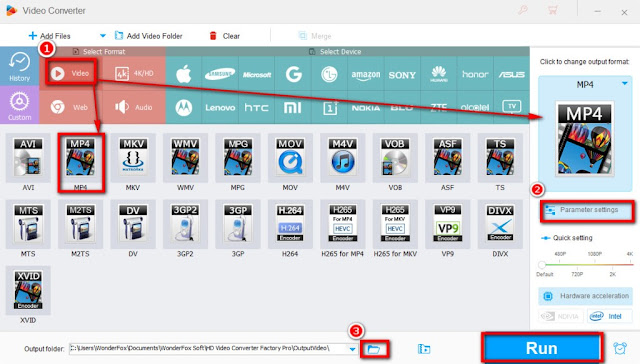
More amazing features
- Convert RMVB to more than 500 formats and devices.
- Download videos, audios and playlists from 300+ websites.
- Basic editing such as trimming, cropping, merging, rotating, etc.
- Extract subtitles from video quickly.
- Provide practical tools including subtitle exporter, ringtone tool, etc.
- Convert SD to HD for better watching experience.
- GPU acceleration technology to speed up conversion speed.
- Batch files conversion supported up to 10 at once to save time.
Final Verdict
In a word, there are plenty of good conversion tools which can also offer you a good experience in the market. Among those tools, to convert RMVB to MP4, MOV, MKV, MP3, Samsung Galaxy Note 10, Sharp TV, etc. quickly and smoothly, download various video/audio from hot and popular online video sharing websites, and edit video as you wish, freakily speaking, WonderFox HD Video Converter Factory Pro is the best choice for you no matter newbie or expert can easily find the right way. If you find other good methods to convert RMVB to digital formats easily, leave your comments below to let us know.


