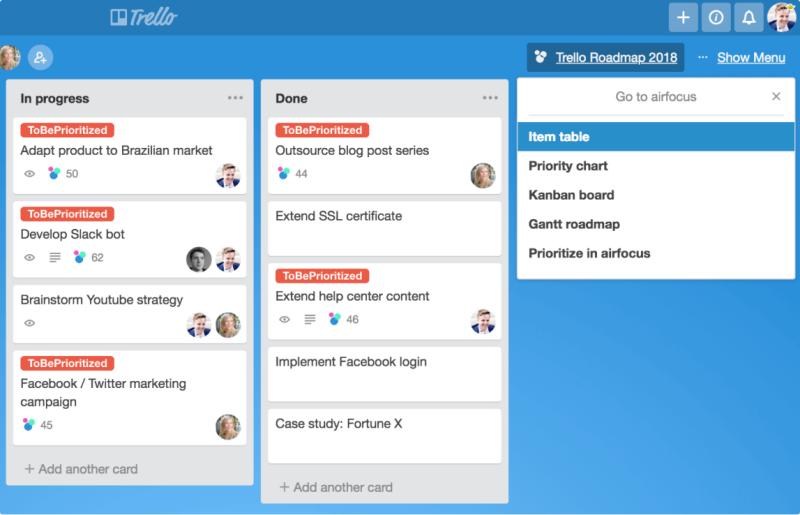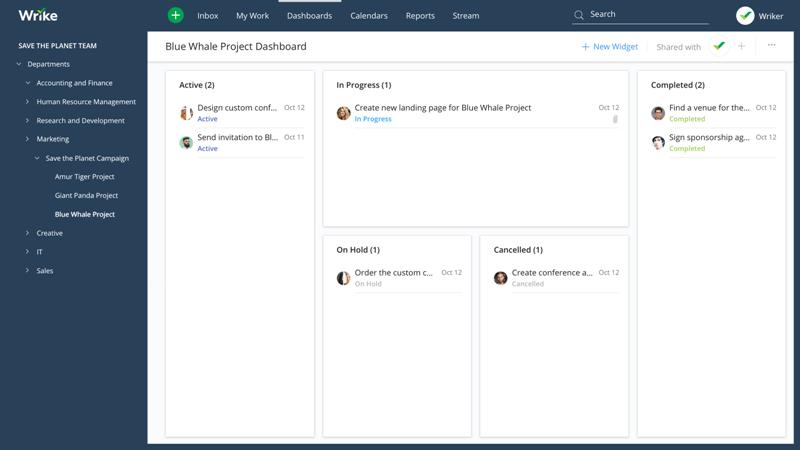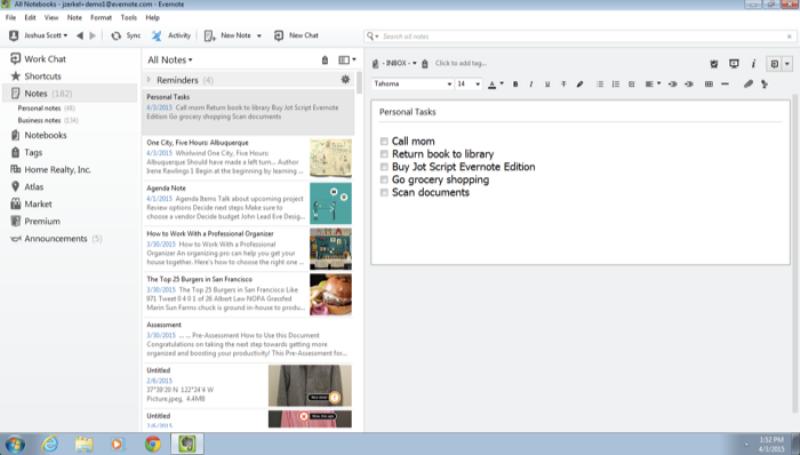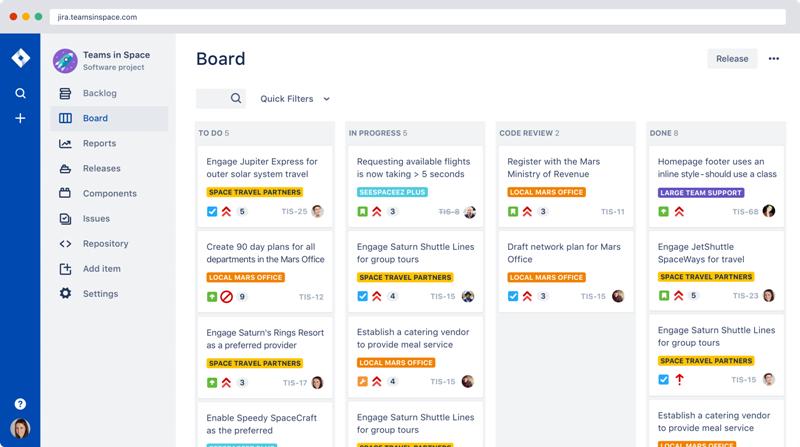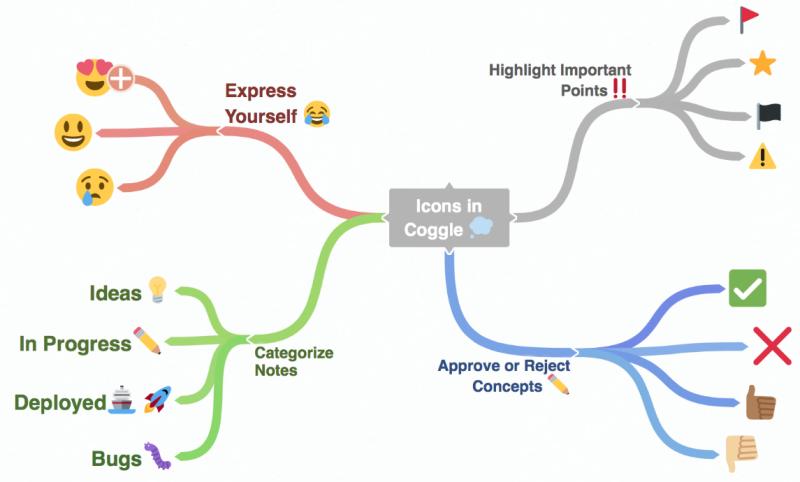It doesn’t matter what you do; time is such a precious thing. When you have countless tasks, and meetings, being organized is vital. This is where e-learning project managing in tools, play their most important part.
Not only are these tools perfect for teamwork and organizational purposes, but they also prove incredible when you’re working on new or old projects.
However, making your way through the many tools can seem like a task in itself. That’s why we’ve compiled a list of our favorite e-learning project management tools so that you can hopefully find the one that best suits your needs.
Table of Contents
What are e-learning project management tools?
All project management tools are different, hence why we’ve created a list for you to choose. However, they all have the same qualities and characteristics. These can include but are not limited to:
- Planning and scheduling
- Documentation (helps you to avoid missing files)
- Evaluation
- Collaboration
All in all, they help with organizing and keeping on top of your team. As you’ll see from the list below, some will be better suited for you and your team. This can depend on the size of your organization or the industry that you are in.
As you’re in the e-Learning industry, you have a niche set of requirements for your team. You may be scheduling meetings one day, and planning a course the next. Of course, this diverse set of conditions makes project management all the more critical.
The project management tools listed below are all appropriate for eLearning. Whether they work for your team, is entirely subjective.
Without further ado, let’s get stuck in.
Also check: Know why should you pursue MA in tourism, hospitality and event management
1. Trello
Source
This has to be our first choice, as it’s something that most teams can make the use of.
Trello is exceptionally versatile, and every single team we meet uses it differently. We’d even go as far as saying that it’s one of the most universally friendly project management tools around.
It has a drag and drop function, that makes moving tasks and ideas so effortless. With just a few quicks, you can archive boards, move a mission, and assign a team member a specific project.
Boards are a great way to organize your tasks and projects. For instance, you can organize your tasks into “ideas” backlog” and ” complete” this gives everybody a really great idea of the progress of the team.
It’s also fantastic for individuals – being used as a personal project management tool. If, for example, you are a writer, you can use the boards for the topic or client, and the individual cards for the piece.
For eLearning, Trello is the perfect place to organize lessons, write down ideas, and plan courses. There are tonnes of guides online, walking you through how to use Trello to plan your eLearning course. It’s widely popular, and will fast become your best friend.
Don’t forget, you can also use it as a to-do list type of platform. Don’t shy away from using it for admin or personal tasks. It’s your Trello – your rules.
All in all, Trello is a versatile and easy-to-use project management tool that every team could utilize in their own unique way.
You can start with a free plan, and then upgrade to a paid plan, depending on your needs. However, the free plan is highly effective, especially for individual use or small teams.
Also check: Top 10 business management software
2. Wrike
You might have already heard of Wrike – it’s one of the more prominent names in project management. Wrike is the perfect project management tool for bigger teams.
Wrike has created a platform that aims to make your team’s plan run smoothly, from the very beginning to the end. With innovative features, like, the Wrike Proof Tool which allows you to visually share feedback, Wrike is definitely a strong contender for big teams. This is why Wrike is pretty popular with large writing services like EssaysDeluxe.com that have to deal with huge numbers of tasks.
We really love the Gantt chart feature, which allows you to create a visual timeline, ensuring that your team can track every single stage of a project. A feature like this proves incredibly useful, in a variety of different situations.
Something that appeals to many teams is that Wrike allows you to integrate with other tools, like Gmail, Box, and Zapier – just to name a small selection.
As somebody in the eLearning industry, all these features will probably be appealing to you. The elimination of project communication routine is incredibly attractive and can benefit multiple people in the team.
If you’re a bigger team and are looking for a way to seamlessly manage your projects, this could be the tool for you.
Wrike also has a free package, which gives you the chance to see if it will be the project management tool for you. Once you’re hooked, you can upgrade to various different packages all at different rates, like a Business Package or a Professional Package.
Research into the best package for you (some come at a higher price than others), and let us know how effective Wrike was for you and your team.
Also check: 5 Ways Property Management Software Can Improve Your Rental Business
3. WeTransfer
This is probably the best option for remote teams, which are increasingly growing and growing. You might already know that remote teams come with their own unique set of challenges. Which is why tools like WeTransfer have decided to make it all a little bit easier.
WeTransfer allows you to transfer a maximum of 2GB of files, entirely for free, at just one time. You simply upload the files and send them over, it’s so useful.
This has become a popular tool for sharing files, whether it’s with colleagues or external people who may not have access to your network storage.
We can see project management tools like WeTransfer becoming increasingly popular, as remote and freelance jobs become widespread. It makes sharing and sending just that little bit easier, which can be a problem for many teams.
As we said, WeTransfer is entirely free – up to a limit. If you have a more significant sharing need, they also offer a WeTransfer PLus, that lets you transfer 20GB, for a fee.
Those in the eLearning industry already will know the struggle of sharing different projects. From courses or lessons, editing, or sending – it can be a nightmare.
Also check: 7 Best Marketing SMS Software Tools for Small Businesses
4. Evernote
Source
Another big name in the world of e-learning project management tools. It’s a favorite amongst solo project planners and small teams, and it’s not difficult to understand why.
Evernote is basically a digital list-maker. You can organize all your notes, lists, and files precisely how you want them, and even create checklists. This is perfect for avid note takers and list-makers. We all know one.
Better yet, Evernote allows you to collaborate with others, which makes teamwork and file-sharing easier. This will enable you to save web pages, articles, and PDFs with just a click of a button. This has been something of a life-saver for those studying, researching, and writing.
Evernote’s screenshot grabbing tool WebClipper is also amazing.
Evernote is used by everyone, from students, freelancers, and business owners. It’s a convenient tool to utilize.
Of course, it goes without saying, Evernote is arguably one of the most useful tools for those in the eLearning industry. Not only can you clip notes from specific pages, for your own lessons, but you can set reminders for yourself to do so.
Evernote is so incredibly popular, and widely-used that it only makes sense that you would set up your own account straight away. It doesn’t matter if it’s just for you, or your team.
Evernote has a free plan, which offers you a wide range of flexibility – and more than enough to work with. That being said, they also offer a premium plan, that gives you unlimited syncing and 10GB up.loads.
5. JIRA
Have you heard of Agile? For those that don’t know, it’s a methodology that provides solutions through collaboration, cross-functional teams, self-organizing. It’s becoming increasingly popular, with companies like the Mindful Team, promoting the concept.
JIRA is unique in this sense, as it focuses on managing projects in an agile way, making it extremely popular with Scrum Masters.
JIRA allows you to identify bugs, plan sprints, and track any issues your team may be having.
All in all, JIRA is perfect for Agile teams, that need a project management tool that surpasses the usual. For example, it provides constant feedback and agile reporting, giving teams the chance to look at actionable insights and ensure your projects run seamlessly.
If your eLearning business follows Agile principles, JIRA would be perfect for you. It offers you everything you could possibly need in an Agile Project management tool and benefits you and your business.
Better yet, why not use JIRA to help you to create online courses revolving around the world of Agile?
It has to be said; JIRA also helps you implement the Agile strategy into your team, as well as proving useful for your projects. If you’re looking for a tool that does that, this could be the perfect choice for you.
JIRA uses a “per-user” pricing model when you pay monthly, which is something to keep in mind.
6. Coggle
We thought we would mention a simpler e-learning project management tool. While it may be a bit more modest than the others, it’s still incredibly powerful, especially for eLearning planners.
Coggle is ultimately a mind map tool – that gives you the chance to plan, brainstorm, and share any data. It also creates it into a neat diagram, which is a great learning tool for many.
As a team, you can work together on various different mind maps, and develop all your ideas in a fun, visually appealing way. Coggle is ultimately a convenient and unique project management tool, that really does help out teams.
The industry that you’re in, you’ll be aware that sometimes less is more. When you’re looking for ways to become organized, sometimes the more straightforward, the better.
The mind maps can be downloaded as PDFs or PNGs, making the versatile and accessible to anybody.
Also check: Top 10 Social Media Wall Tools To Spark Up Your Event Engagements
7. Calendy
As you know, eLearning project management doesn’t just lie within your team, it very often involves external resources. This is where Calendy will help you out.
Calendy is a fundamental concept that has been elaborated and innovated to make one of the most effective project management tools around. It’s a meeting schedule tool that automates team scheduling and just organizes agendas efficiently.
For example, it will make clear who is available on specific days and caps the number of meetings you can have in one day.
As an eLearner, you might be looking into ways to buy an authoring tool. Meetings like these can be set up, without any hassle or interference. That’s where calendy makes your life that little bit easier.
The possibilities of how and why Calendy can help you and your team are endless. It’s basically a digital calendar, that reminds you of important events and meetings.
You can also integrate Calendy with existing calendars such as Google, Outlook, and iCloud. Also, don’t shy away from using Calendy for your own personal use – this could benefit your eLearning work too.
Why you should use an eLearning project management tool
The reasons exactly why you should use an e-learning project management tool vary, and are extremely subjective to the team. However, you might find that it helps you and your customers to:
- Organize and manage everything easily.
- Help to finish your projects more efficiently
- Provide you with new ways to implement strategies into your team
- Control all aspects of project management
- Balance staff’s workload
- Optimize your time efficiently
Project Management tools are a valuable addition to any organization. Make sure that you find your perfect fit, and roll with it.
Conclusion
We hope you utilize one of these tools, or maybe even a couple. Be careful not to implement too many tools and different strategies into your eLearning team. As you know, that will confuse and prove to have negative consequences.
Let us know which project management tools you made the most of, and how you’ve used them to fit all your specific needs.
Author’s Bio:
Adriana Veasey is a passionate writer, dedicated to traveling and teaching people to lead a better life. She’s passionate about a host of topics ranging from mindfulness to productivity. Adriana is currently an editor and regular contributor for Study Ton.